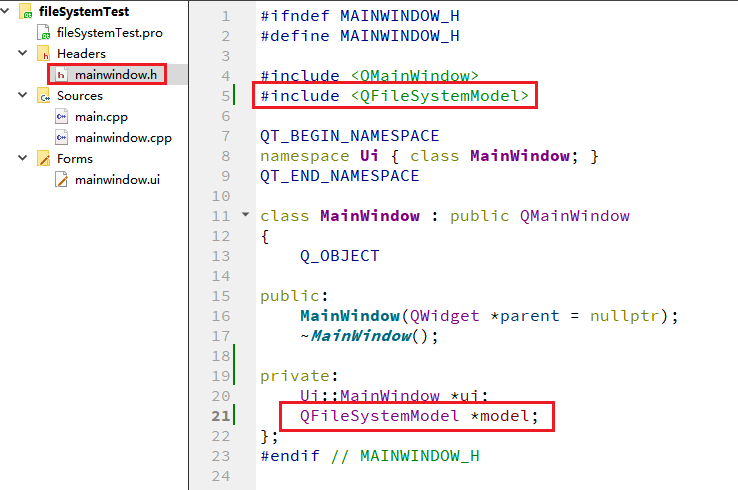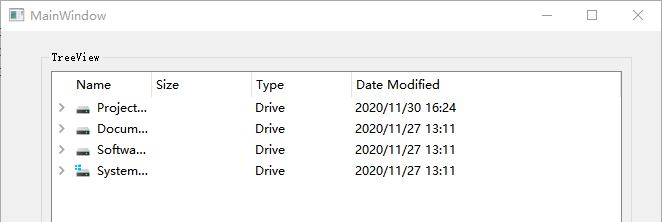QFileSystemModel用法
- 在头文件mainwindow.h中添加
#include <QFileSystemModel>,并主窗口类中定义了一个QFileSystemModel类的成员变量modelQFileSystemModel *model; - 在ui中添加Tree View
- 在mainwindow.cpp中添加
1
2
3model = new QFileSystemModel(this); //QFileSystemModel提供单独线程
model->setRootPath(QDir::currentPath()); //设置根目录
ui->treeView->setModel(model); //设置数据模型
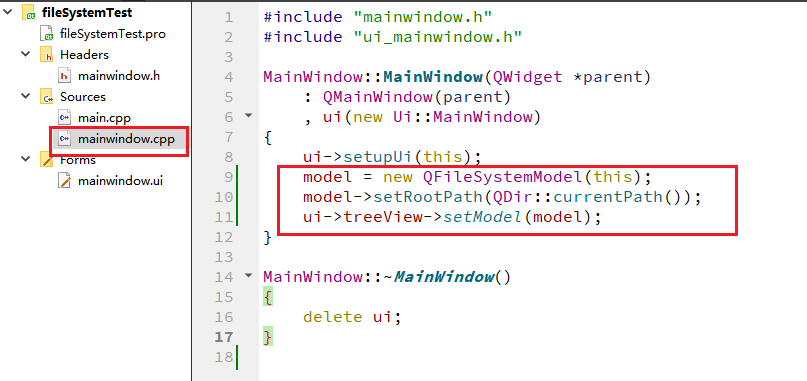
- 运行后效果如下
QTcpSocket
参考
需要在.pro配置文件中添加QT += network
在窗口打印一些中间状态的字符串
qDebug << "打印";
输出某些信息到日志文件
1 | void MainWindow::actionLog(QString message) |
获取当前进程占用的内存信息
参考
getUsedMemory(GetCurrentProcessId());即可
1 |
|
执行Shell命令
1 | //执行shell指令或者shell脚本的方法 |